What does it take to make a good commercial? I’m sure in your lifetime you’ve seen plenty of good ones on TV or online. In 2015, some of the best commercials were the Budweiser lost dog, the Always Like A Girl, and the Fiat Blue Pill. These commercials are fun, entertaining, and leave a lasting impression.
Wrecking Ball recently produced a commercial for Atlassian’s product: HipChat. It stars Wrecking Ball’s own employees using the product. Check it out:
Nice, huh? Are you interested in producing a similarly awesome commercial? In this article, we’re going to discuss the proven strategies that Wrecking Ball utilized when we produced this successful commercial.
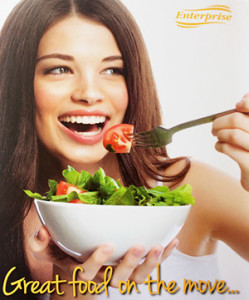 1. People Are Essential
1. People Are Essential
Your commercial must include people. As humans, we are drawn to images of people. In addition, the people in your commercial need to belong to the target audience of your product. Viewers want to see people using your product. Try to avoid going over the top expressing satisfaction using your product. You don’t want something as cheesy as women laughing alone while eating salad.
2. Plan Out Your Video
It’s tempting to cover every detail about your product, but you must be mindful of the limited time you have. Try to focus on essential highlights and key features of your product. Display them in such a way that viewers can tell the story of your product even if the volume is turned down.
3. Write a Script
Having a plan and putting together a script is essential. The shorter your script time the better. The traditional duration for a commercial is 30 seconds. We recommend that commercials made for online viewing (i.e. YouTube) should not exceed 15 seconds. Keep sentences short and in simple language. Audio should be clear enough that if the viewer is in another room and your commercial plays, they can understand what the commercial is about.
4. Audio and Video Must Match
This detail is easily overlooked: audio and video must match. For example, if the audio is mentioning a TV, show the TV being mentioned. Don’t show an irrelevant shot such as the camera panning over your store’s building. Merging audio and video creates a powerful sales tool.
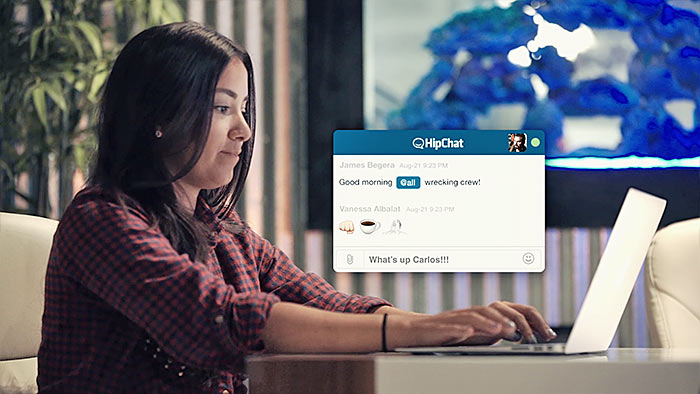 This scene from Wrecking Ball's video matches the speaker's dialogue
This scene from Wrecking Ball's video matches the speaker's dialogue
5. Never Forget Your Call to Action
The most vital part of a commercial is the call to action. You want your customers to buy, act now, visit today, etc. Include the URL to your website, your phone number, and (if you have a storefront) your street address. I recommend this article for help coming up with a great call to action: Hook, Line, and Sinker: 7 Tips for a Killer Call-to-Action.
6. Stick to Time
Be mindful of the duration of your commercial. If you hired a production company, you might have bought a 30-second commercial package. Resist the temptation to make it longer. Don’t forget that commercials for online viewing should not exceed 15 seconds.
7. The First Few Seconds Are Everything
Studies have shown that the average Internet user has an attention span of 7-12 seconds. With such little time to grab the viewer’s attention, it is essential for the beginning of your commercial to be engaging, showing only the juiciest parts. You could begin with an interesting, open-ended question. Or maybe sprinkle a bit of controversy with something shocking. To stand out you need to be bold. Most importantly, have fun! Your commercial doesn’t have to be stiff and strictly professional.
8. Hire a Production Company
This point should be obvious: to have a professional commercial you need to hire professionals. They’ll do all the work for you and handle all aspects of your commercial. If you’re on a budget, some production companies even offer $100 commercial packages.
You could, however, get away with an amateur commercial for YouTube at zero cost. The tricky part here is that your commercial can’t be commercial. It would need to be 99% educational on an interesting topic, and 1% commercial at the end with only a brief mention of your product. If your YouTube video feels too much like a commercial then people will ignore it.
Conclusion
In this article, we discussed the proven strategies that Wrecking Ball used to make a successful commercial. In short, it all boils down to good planning. Something as important as your product was not meant to be advertised with something rushed. Take your time and do it right.
Learn More
We recommend viewing the following video for learning more about making a successful commercial:

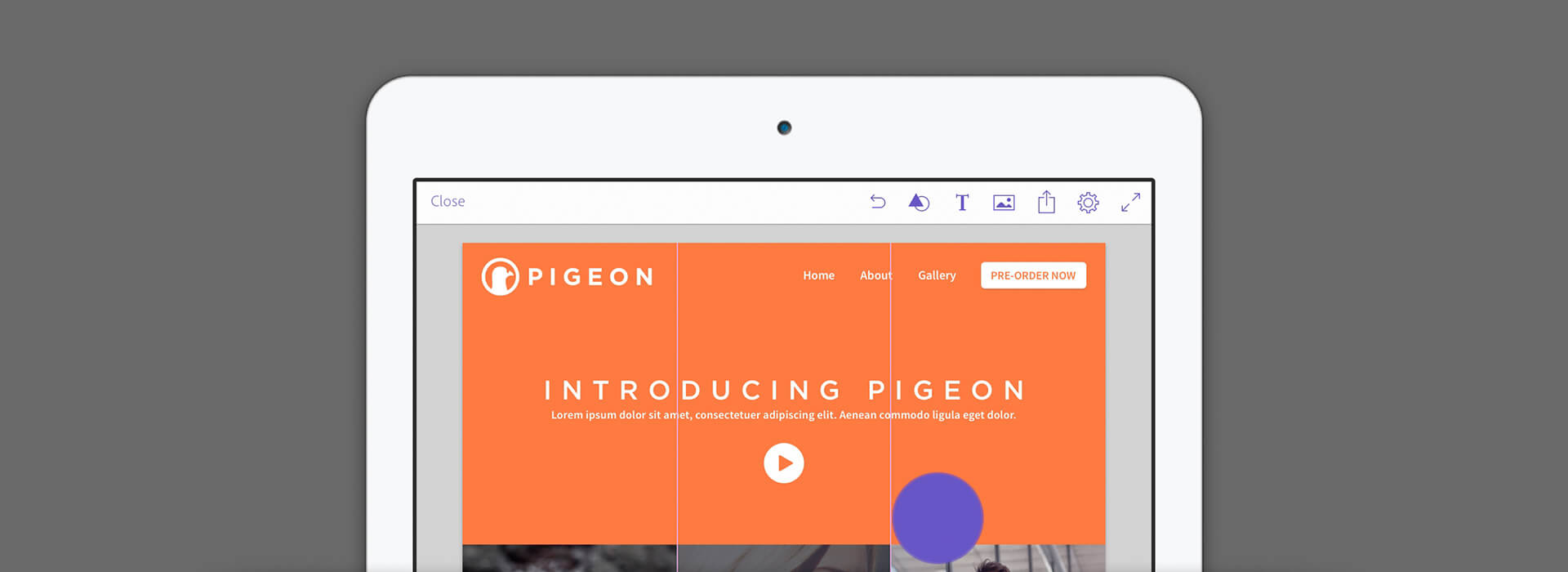
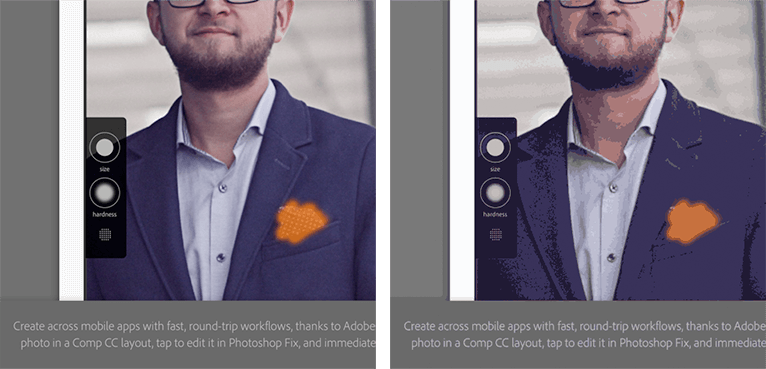 Video (left) vs GIF (right) quality comparison
Video (left) vs GIF (right) quality comparison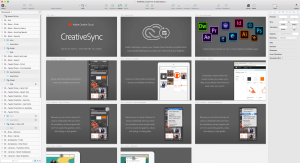
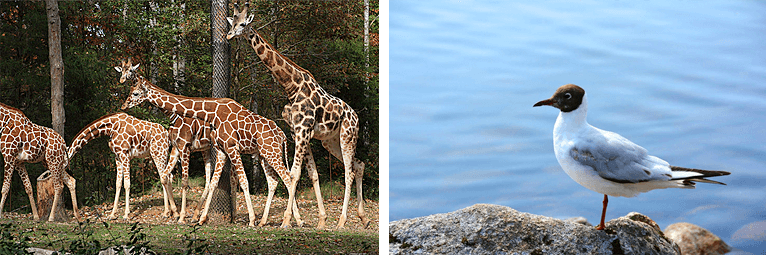 Example of high noise (left) and low noise (right)
Example of high noise (left) and low noise (right)